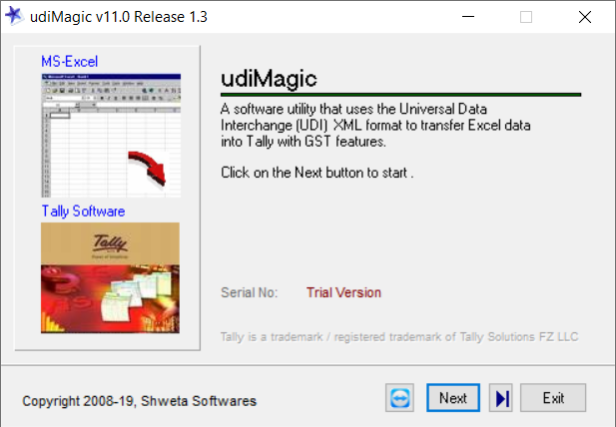udiMagic Excel to Tally 10.0.1.2
Free Trial Version
Publisher Description
Free download Excel to Tally Software to import data in Tally ERP. Import all types of vouchers and master data from excel to tally. Transfer excel data into Tally in a few simple steps. udiMagic Excel to Tally software includes a wide range of Standard Excel templates and supports GST features, cash and trade discount, Cost Centre, Cost Category in Tally. Import data in Tally without manual intervention using the udiMagic auto-run feature. Download Excel to Tally Software: www.rtslink.com/downloads/
Shweta Softwares helps people import data from Excel to Tally using udiMagic software, a powerful data converter and Tally Import utility. A simple yet one of the most powerful tool to import data in Tally from Excel.
Steps to Import data into Tally.
1. Start Tally ERP and Open a Company.
2. Start udiMagic software
3. Select the option Excel to Tally
4. Select the option Import data into Tally
5. Click the Browse button and select any Standard Excel template provided with udiMagic converter
6. Click the Start button.
udiMagic Features
Import data in Tally from multiple excel sheets with one click.
Import one debit / one credit vouchers entry in Tally.
Import multiple debits / credits vouchers entry in Tally.
Auto creates stock items from vouchers entries list.
Auto creates ledgers from vouchers entries list.
Import stock items with HSN / SAC / GST taxes in Tally.
Import stock groups with HSN / SAC / GST taxes from Excel to Tally.
Import vouchers with multiple cost categories and cost centres from Excel to Tally.
Import vouchers with multiple bill-by-bill references in Tally.
Import Receipt, Payment, Journal, Contra.
Import Sales, Sales Order, Delivery Note Import Purchase, Purchase Order, Receipt Note.
Import Debit Note, Credit Note, Stock Journal, Physical Stock Journal from Excel to Tally
Import Payroll Attendance into Tally
Import multi-linugal data (English, Hindi, Gujarati, Arabic etc).
www.rtslink.com
About udiMagic Excel to Tally
udiMagic Excel to Tally is a free trial software published in the Accounting & Finance list of programs, part of Business.
This Accounting & Finance program is available in English. It was last updated on 23 April, 2024. udiMagic Excel to Tally is compatible with the following operating systems: Windows.
The company that develops udiMagic Excel to Tally is Shweta Softwares. The latest version released by its developer is 10.0.1.2. This version was rated by 5 users of our site and has an average rating of 2.8.
The download we have available for udiMagic Excel to Tally has a file size of 5.24 MB. Just click the green Download button above to start the downloading process. The program is listed on our website since 2019-01-11 and was downloaded 528 times. We have already checked if the download link is safe, however for your own protection we recommend that you scan the downloaded software with your antivirus. Your antivirus may detect the udiMagic Excel to Tally as malware if the download link is broken.
How to install udiMagic Excel to Tally on your Windows device:
- Click on the Download button on our website. This will start the download from the website of the developer.
- Once the udiMagic Excel to Tally is downloaded click on it to start the setup process (assuming you are on a desktop computer).
- When the installation is finished you should be able to see and run the program.